Here I will explain how the remastering Ubuntu Mini Remix UCK to use, Why Ubuntu Mini Remix? UMR because core part of the Ubuntu Operating System so it only provided the sets package called "ubuntu-minimal"
 Thus, the minimum wage does not provide a default application such as DE, Applications, and others that make it more flexible for remastering. Tutorials will now use their tool and UMR UCK 12:04
Thus, the minimum wage does not provide a default application such as DE, Applications, and others that make it more flexible for remastering. Tutorials will now use their tool and UMR UCK 12:04Let's Start .......
1. Download UCK and Iso Ubuntu Mini Remix
For UCK: sudo apt-get install uck
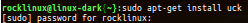
To download the Ubuntu Mini Remix can be downloaded at: Here
2. Extract ISO UMR:
The shell Navigate to the folder that contains the ISO UMR by using the command: cd followed by: sudo uck-remaster-unpack-iso-ubuntu-mini-remix-i386.iso 12:04
3. Extract the "quintessence" UMR and Chroot:
Then continue with the command: sudo uck-remaster-unpack-initrd
and continued taking quintessence UMR with the command: sudo uck-remaster-unpack-rootfs wait for it to finish
Then continue with the pulled-Chroot, for Chroot explanation can be found at: here
Enter the command: sudo uck-remaster-chroot-rootfs
Then it will get a display like this:
4. Installing Applications (DE, Applications, ETC)
Then proceed with installing the first DE, DE I have a few options:
A. Unity
The command to install: apt-get install - no-install-recommends ubuntu-desktop
B. LXDE
The command to install: apt-get install - no-install-recommends LXDE or apt-get install - no-install-recommends lubuntu-desktop
Terimakasih Anda telah membaca tentang
Judul: Remastering Ubuntu Mini Remix by UCK
Rating: 100% based on 90 ratings. 376 user reviews.
Ditulis Oleh aa
Semoga informasi Remastering Ubuntu Mini Remix by UCK bisa memberikan manfaat bagi Anda. Jangan lupa komentar Anda bila ingin bertanya. Sukses untuk kalian
Judul: Remastering Ubuntu Mini Remix by UCK
Rating: 100% based on 90 ratings. 376 user reviews.
Ditulis Oleh aa
Semoga informasi Remastering Ubuntu Mini Remix by UCK bisa memberikan manfaat bagi Anda. Jangan lupa komentar Anda bila ingin bertanya. Sukses untuk kalian







0 komentar:
Post a Comment